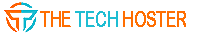Java calculator using swing with source code : We develop a simple program in java to create a simple calculator by the help of java swing with simplistic and easy to understood manner. Below are the source code of the Java calculator.
Java calculator with source code
import javax.swing.*;import java.awt.*;import java.awt.event.*;public class JavaCalculator implements ActionListener{JFrame frame;JTextField textfield;JButton[] numberButtons = new JButton[10];JButton[] functionButtons = new JButton[9];JButton addButton,subButton,mulButton,divButton;JButton decButton, equButton, delButton, clrButton, negButton;JPanel panel;Font myFont = new Font("Ink Free",Font.BOLD,30);double num1=0,num2=0,result=0;char operator;JavaCalculator(){frame = new JFrame("Calculator");frame.setDefaultCloseOperation(JFrame.EXIT_ON_CLOSE);frame.setSize(420, 550);frame.setLayout(null);textfield = new JTextField();textfield.setBounds(50, 25, 300, 50);textfield.setFont(myFont);textfield.setEditable(false);addButton = new JButton("+");subButton = new JButton("-");mulButton = new JButton("*");divButton = new JButton("/");decButton = new JButton(".");equButton = new JButton("=");delButton = new JButton("Del");clrButton = new JButton("Clr");negButton = new JButton("(-)");functionButtons[0] = addButton;functionButtons[1] = subButton;functionButtons[2] = mulButton;functionButtons[3] = divButton;functionButtons[4] = decButton;functionButtons[5] = equButton;functionButtons[6] = delButton;functionButtons[7] = clrButton;functionButtons[8] = negButton;for(int i =0;i<9;i++) {functionButtons[i].addActionListener(this);functionButtons[i].setFont(myFont);functionButtons[i].setFocusable(false);}for(int i =0;i<10;i++) {numberButtons[i] = new JButton(String.valueOf(i));numberButtons[i].addActionListener(this);numberButtons[i].setFont(myFont);numberButtons[i].setFocusable(false);}negButton.setBounds(50,430,100,50);delButton.setBounds(150,430,100,50);clrButton.setBounds(250,430,100,50);panel = new JPanel();panel.setBounds(50, 100, 300, 300);panel.setLayout(new GridLayout(4,4,10,10));panel.add(numberButtons[1]);panel.add(numberButtons[2]);panel.add(numberButtons[3]);panel.add(addButton);panel.add(numberButtons[4]);panel.add(numberButtons[5]);panel.add(numberButtons[6]);panel.add(subButton);panel.add(numberButtons[7]);panel.add(numberButtons[8]);panel.add(numberButtons[9]);panel.add(mulButton);panel.add(decButton);panel.add(numberButtons[0]);panel.add(equButton);panel.add(divButton);frame.add(panel);frame.add(negButton);frame.add(delButton);frame.add(clrButton);frame.add(textfield);frame.setVisible(true);}public static void main(String[] args) {JavaCalculator calc = new JavaCalculator();}@Overridepublic void actionPerformed(ActionEvent e) {for(int i=0;i<10;i++) {if(e.getSource() == numberButtons[i]) {textfield.setText(textfield.getText().concat(String.valueOf(i)));}}if(e.getSource()==decButton) {textfield.setText(textfield.getText().concat("."));}if(e.getSource()==addButton) {num1 = Double.parseDouble(textfield.getText());operator ='+';textfield.setText("");}if(e.getSource()==subButton) {num1 = Double.parseDouble(textfield.getText());operator ='-';textfield.setText("");}if(e.getSource()==mulButton) {num1 = Double.parseDouble(textfield.getText());operator ='*';textfield.setText("");}if(e.getSource()==divButton) {num1 = Double.parseDouble(textfield.getText());operator ='/';textfield.setText("");}if(e.getSource()==equButton) {num2=Double.parseDouble(textfield.getText());switch(operator) {case'+':result=num1+num2;break;case'-':result=num1-num2;break;case'*':result=num1*num2;break;case'/':result=num1/num2;break;}textfield.setText(String.valueOf(result));num1=result;}if(e.getSource()==clrButton) {textfield.setText("");}if(e.getSource()==delButton) {String string = textfield.getText();textfield.setText("");for(int i=0;i<string.length()-1;i++) {textfield.setText(textfield.getText()+string.charAt(i));}}if(e.getSource()==negButton) {double temp = Double.parseDouble(textfield.getText());temp*=-1;textfield.setText(String.valueOf(temp));}}}
How to use source code
- Copy the source code and past in notepad and save "JavaCalculator.java" file name.
- then open command prompt and search the store file location.
- type "javac JavaCalculator.java" enter
- type "java JavaCalculator" enter
- done. Calculator open
Tags:
java