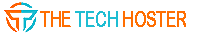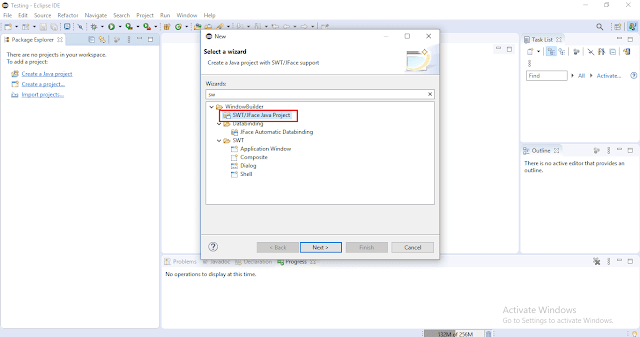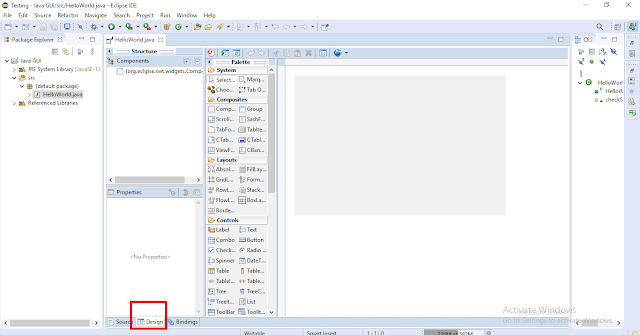After
you learn the basic Java programming then may you have to think How to make
desktop application in Java. And in this blog, I will give you the basic
fundamental idea and some tool which help you to develop the desktop
application or windows application using java programming language.
To
make desktop application or software or windows application some tools are
required and these basic things are required.
Basic Requirement
- Basic
Java programming
- Java
IDE(like NetBeans or Eclipse)
- Basic
knowledge of AWT or swing
1.Basic Java Programming
In
a programming language, there are two types of software use I,e CLI and GUI.
CLI stands for Command Line Interface which means only a black window will show
and what is the operation you have to perform between the black window. GUI
stands for Graphical User Interface which means the operations are performed
with the help of the graphical component like Button, Image, Input Field, menu
etc.
Basic
Java Programming or Core java or java SE is used to develop a desktop
application or GUI application. You may learn extra course like java EE but
only Java SE it is sufficient to develop GUI application.
2.Java IDE
IDE
stands for Integrated Development Environment which helps to debug the program.
In a real-world Java project, there are thousands of code required to develop a
big project. Sometimes the code has an error and to identify and correct the
code is more important so than we need IDE.
In
the market, Two types of IDE are famous I,e Eclipse and NetBeans. Both are different
feature and use to develop java desktop application.
3.AWT and Swing
AWT
stands for Abstract Window Toolkit is an Application Programming Interface
which helps to create GUI desktop application using java. It has an inbuilt
class like AWT which contain all the classes to use to a desktop application
like Button class which use to control button, window class which use to create
the window, etc.
Java
Swing builds on top of the AWT and is part of the Java Fundamental Class(JFC).
Java Swing is lightweight and fast and it is more feature will support
different colour. All the classes of Java Swing start with J like JFrame,
JButton, JText etc.
How to create GUI application using Eclipse
- First install Eclipse IDE download
- Eclipse IDE > help > Install new Software > add below screen short URL
- Install
two packages one is WindowBuilder Core and the second SWT design. Search
the two package and install them and restart eclipse.
- After
restart go to File > New > Other > search SWT/JFace java project
click and create the project
- Then
click on the src folder and create a java file.
- Below
the java file, you find the design tab click it and you see all the
component are present just you need to drag and drop in the space.