In Google Book store you will find a variety book some are free and some are paid but one think is same that is you can't download that book in a pdf or world format. Google book only allow you to read the book both free and paid in their own application called Google play books and Audiobooks. If some user can download google book in pdf then that not possible. But here is the solution.
In this blog we will discuss How to download google book in PDF both free and paid books in legal way.
Requirement
- Need a Gmail account to SignIn in Google Books to download book
- Any eBook Converter software which is use to convert google book in pdf format.
Step:1 Download the above Any eBook Converter software from the above link and install in our machine.
Step:2 Go to Google Book and search our paid book which you buy or free book
Step:3 In the left side you see Reed Book button just hover and you see below image.
Step:4 You see two download option one is EPUB and second one is PDF. Don't be happy PDF format is not support in you adobe acrobat or any file viewer. It only support in adobe digital edition software. Just download the PDF format book which is in the format of ".acsm".
Step:5 Open your any converter software and open the downloaded book and select the pdf format and convert. Boom your book converted to pdf format.
Step:6 One more think the book is one half percentage was converted because you use free version of Any eBook Converter software. So make sure you buy software.
Tags:
Google Book
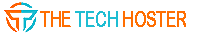

best
ReplyDelete