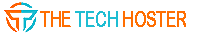In this blog, you learn how to host our website in Google drive with a custom domain and free SSL certificate.
Google Drive provides free 15gb data storage for each Gmail account to store file and documents. Now, we use this storage place as a hosting to host our website.
How to host website in Google drive?
requirements
- A fresh gmail account
- our website files
- Cloud flare
- server less server
Step to host website in google drive
- Go to the google drive and create a folder of our website name like www.techysolver.com
- upload our website files and assets
- give the folder private to the public which accesses anyone
- on the right-side panel right click on the folder and click get a shareable link. so that it is public now anyone can access the file.
Step to create URL link
- open website https://drv.tw/ it is a serverless Webhosting which means it uses google drive or one drive as a server.
- click host on Google Drive
- choose Gmail where you upload website folder
- After giving all the permission a URL is showing which is our website URL
Note: drv.tw website accesses our google drive so create a fresh Gmail account and try this.
Now the given link is very long and not look like regular basic URL link. show how to use a custom domain on this website.
In this example, I use freenom.com website for the free domain
Register a Free Domain name in freedom
- Go to frenom.com
- create an account using Gmail
- click on services and drop-down menu open click on register a new domain name.
- choose our domain name and purchase that domain name free for 12 months.
Step to link given URL of our website with our custom domain
Tags:
Technical solution